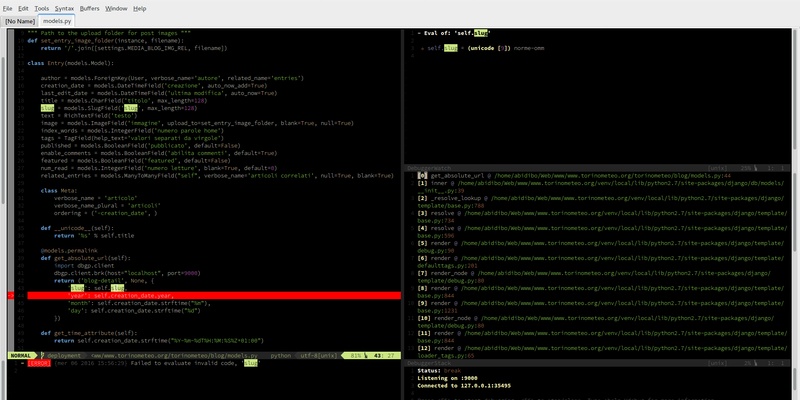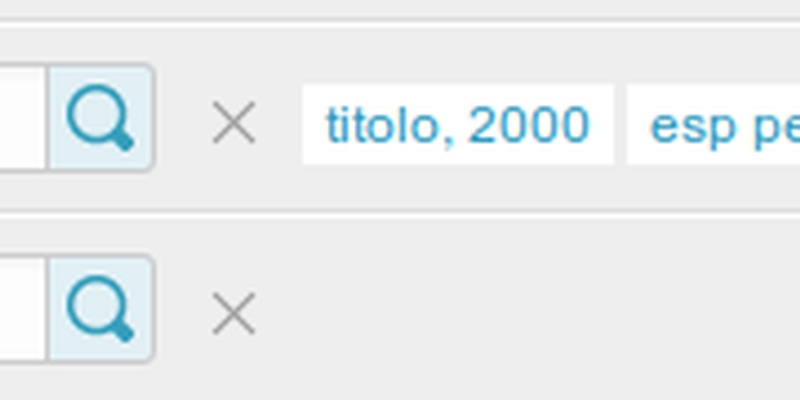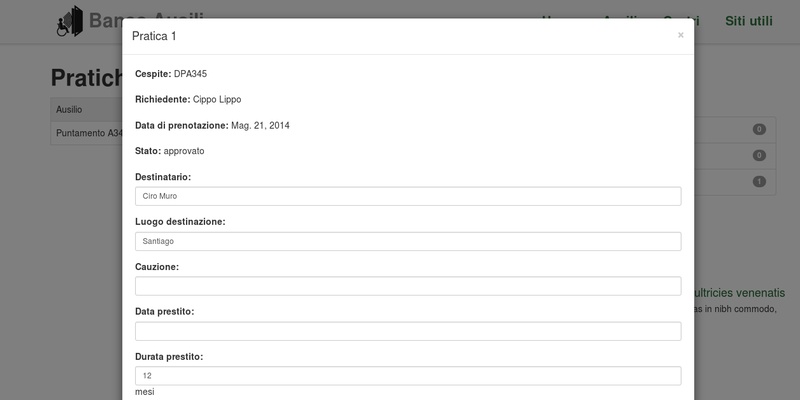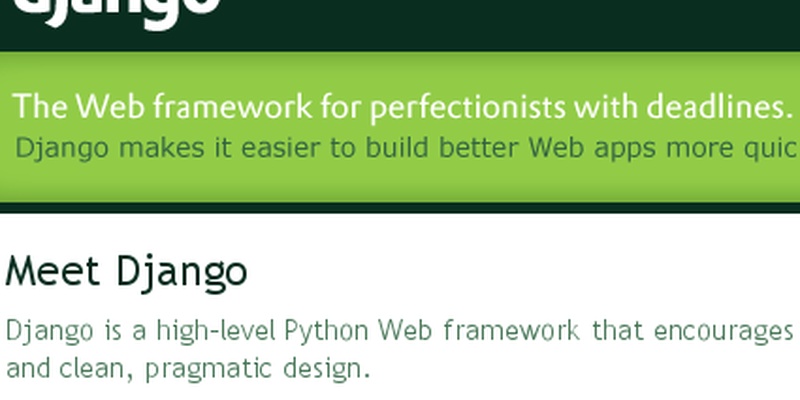Deploy django applications with nginx, uwsgi, virtualenv, south, git and fabric, part 1
You can also be interested in:
After googling for a while, asking my guru and some tests I was able to setup a deploy environment for django projects.
The web server is nginx, the database server mysql, I use uwsgi as wsgi server, all the code is versioned using git, the python libraries are installed in a virtualenv, db migration is assured by South and the deploy is automated using fabric.
While writing this post the whole environment is working but I think it may be adjusted in some ways, so let's take what follows as a guideline to improve in many aspects.
I assume we are working in locale and deploying directly to a production server, ignoring the staging phase.
Installing some packages (locale and remote)
To set up the environment we need python >= 2.6, python-dev, python-setuptools, pip and virtualenv, so (in a debian/ubuntu os):
$ sudo apt-get install python python-dev python-setuptools
$ sudo easy_install pip
$ pip install virtualenv
Ok that's all, the other python packages will be installed in the virtualenv, so now let's continue installing git and mysql
$ sudo apt-get install git And now it's time to play with nginx.
$ sudo apt-get install mysql-server mysql-client
Installing nginx from source (locale and remote)
Download the source tarball form here, at the time of writing this post the last release is the 1.2.0.
$ tar xvf nginx-1.2.0.tar.gz
$ cd nginx-1.2.0
$ ./configure
Now probably an error occurs saying something like
./configure: error: the HTTP rewrite module requires the PCRE library. You can either disable the module by using --without-http_rewrite_module option, or install the PCRE library into the system, or build the PCRE library statically from the source with nginx by using --with-pcre=
Don't worry and let's install some packages more:
$ sudo apt-get install libpcre3 libpcre3-dev
Try again
$ ./configure
$ sudo make
$ sudo make install
If all works as expected you should have nginx web server installed in /usr/local/nginx , you may try if it works by launching
$ sudo /usr/local/nginx/sbin/nginx
Visit http://localhost in locale and you should see a page Welcome to nginx!
Now I think may be useful to create an init script and a folder structure like the debian packaget does.There are three very good pages which explains how to do this, so I give you the links and here we'll see only the code.
Adding the init script
See: http://articles.slicehost.com/2009/3/4/ubuntu-intrepid-adding-an-nginx-init-script
Essentially we have to create a file named nginx in the /etc/init.d directory containing the following code:
#! /bin/sh
### BEGIN INIT INFO
# Provides: nginx
# Required-Start: $all
# Required-Stop: $all
# Default-Start: 2 3 4 5
# Default-Stop: 0 1 6
# Short-Description: starts the nginx web server
# Description: starts nginx using start-stop-daemon
### END INIT INFO
PATH=/usr/local/sbin:/usr/local/bin:/sbin:/bin:/usr/sbin:/usr/bin
DAEMON=/usr/local/nginx/sbin/nginx
NAME=nginx
DESC=nginx
test -x $DAEMON || exit 0
# Include nginx defaults if available
if [ -f /etc/default/nginx ] ; then
. /etc/default/nginx
fi
set -e
. /lib/lsb/init-functions
case "$1" in
start)
echo -n "Starting $DESC: "
start-stop-daemon --start --quiet --pidfile /usr/local/nginx/logs/$NAME.pid \
--exec $DAEMON -- $DAEMON_OPTS || true
echo "$NAME."
;;
stop)
echo -n "Stopping $DESC: "
start-stop-daemon --stop --quiet --pidfile /usr/local/nginx/logs/$NAME.pid \
--exec $DAEMON || true
echo "$NAME."
;;
restart|force-reload)
echo -n "Restarting $DESC: "
start-stop-daemon --stop --quiet --pidfile \ /usr/local/nginx/logs/$NAME.pid
--exec $DAEMON || true
sleep 1
start-stop-daemon --start --quiet --pidfile \ /usr/local/nginx/logs/$NAME.pid
--exec $DAEMON -- $DAEMON_OPTS || true
echo "$NAME."
;;
reload)
echo -n "Reloading $DESC configuration: "
start-stop-daemon --stop --signal HUP --quiet --pidfile /usr/local/nginx/logs/$NAME.pid \
--exec $DAEMON || true
echo "$NAME."
;;
status)
status_of_proc -p /usr/local/nginx/logs/$NAME.pid "$DAEMON" nginx && exit 0 || exit $?
;;
*)
N=/etc/init.d/$NAME
echo "Usage: $N {start|stop|restart|reload|force-reload|status}" >&2
exit 1
;;
esac
exit 0
Now add executable permissions to the file
$ sudo chmod +x /etc/init.d/nginx
You may want to add it to the default runlevel
sudo /usr/sbin/update-rc.d -f nginx defaults
Ok, now you may start, stop and restart nginx webserver:
$ sudo /etc/init.d/nginx start
$ sudo /etc/init.s/nginx stop
$ sudo /etc/init.d/nginx restart
Create package layout
See http://articles.slicehost.com/2009/3/4/ubuntu-intrepid-nginx-from-source-layout
Let's create the sites-available and sites-enabled folders:
$ mkdir /usr/local/nginx/sites-available
$ mkdir /usr/local/nginx/sites-enable
Change the nginx configuration file /usr/local/nginx/conf/nginx.conf including the sites-enabled files
#user nobody
worker_processes 1;
#error_log logs/error.log;
#error_log logs/error.log notice;
#error_log logs/error.log info;
#pid logs/nginx.pid;
events {
worker_connections 1024;
}
http {
include mime.types;
default_type application/octet-stream;
#log_format main '$remote_addr - $remote_user [$time_local] "$request" '
# '$status $body_bytes_sent "$http_referer" '
# '"$http_user_agent" "$http_x_forwarded_for"';
#access_log logs/access.log main;
sendfile on;
#tcp_nopush on;
#keepalive_timeout 0;
keepalive_timeout 65;
#gzip on;
include /usr/local/nginx/sites-enabled/*;
}
Then create the default vhost file: /usr/local/nginx/sites-available/default . The file content comes from the original configuration file.
server {
listen 80;
server_name localhost;
#charset koi8-r;
#access_log logs/host.access.log main;
location / {
root html;
index index.html index.htm;
}
#error_page 404 /404.html;
# redirect server error pages to the static page /50x.html
#
error_page 500 502 503 504 /50x.html;
location = /50x.html {
root html;
}
# proxy the PHP scripts to Apache listening on 127.0.0.1:80
#
#location ~ \.php$ {
# proxy_pass http ://127.0.0.1;
#}
# pass the PHP scripts to FastCGI server listening on 127.0.0.1:9000
#
#location ~ \.php$ {
# root html;
# fastcgi_pass 127.0.0.1:9000;
# fastcgi_index index.php;
# fastcgi_param SCRIPT_FILENAME /scripts$fastcgi_script_name;
# include fastcgi_params;
#}
# deny access to .htaccess files, if Apache's document root
# concurs with nginx's one
#
#location ~ /\.ht {
# deny all;
#}
}
Now just enable the default vhost:
$ ln -s /usr/local/nginx/sites-available/default /usr/local/nginx/sites-enabled/default
and restart nginx
$ sudo /etc/init.d/nginx restart
Done.
Next
Continue reading the part 2
Your Smartwatch Loves Tasker!
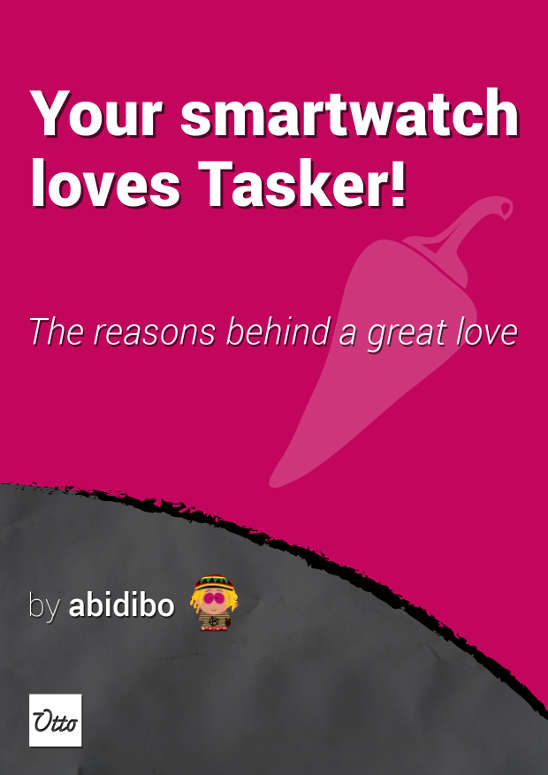
Your Smartwatch Loves Tasker!
Featured
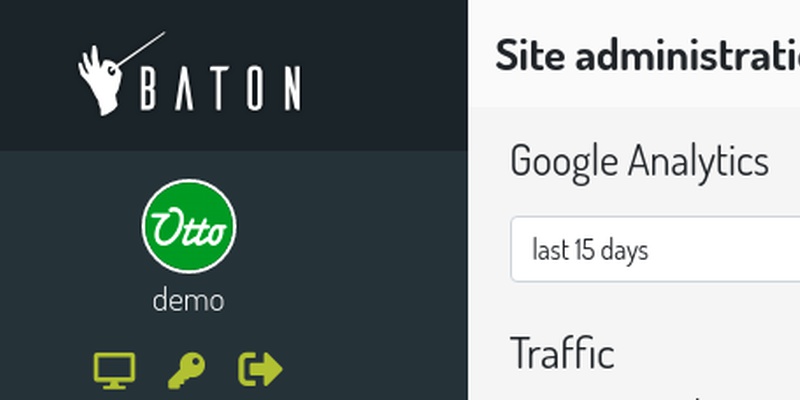
Django admin and bootstrap 5
Bootstrap 5 has come, currently in beta release, and seems already very stable.
So the question is: are you looking for ...

About code optimization, learn from exercises
Let's see an example of exercise you can face during a job interview, and let's use it to understand some ...
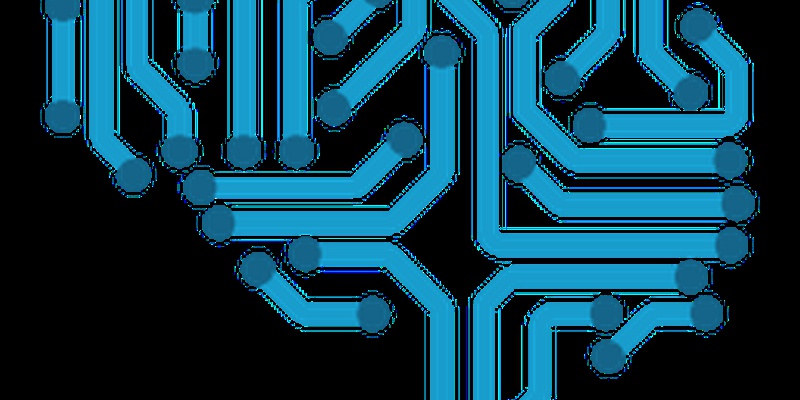
Notes on the Pearson correlation coefficient
The Pearson correlation coefficient is a measure of the linear correlation between two variables X and Y. It has a ...
Archive
- 2021
- 2020
- 2019
- 2018
- 2017
- Nov
- Oct
- Aug
- Jun
- Mar
- Feb
- 2016
- Oct
- Jun
- May
- Apr
- Mar
- Feb
- Jan
- 2015
- Nov
- Oct
- Aug
- Apr
- Mar
- Feb
- Jan
- 2014
- Sep
- Jul
- May
- Apr
- Mar
- Feb
- Jan
- 2013
- Nov
- Oct
- Sep
- Aug
- Jul
- Jun
- May
- Apr
- Mar
- Feb
- Jan
- 2012
- Dec
- Nov
- Oct
- Aug
- Jul
- Jun
- May
- Apr
- Jan
- 2011
- Dec
- Nov
- Oct
- Sep
- Aug
- Jul
- Jun
- May