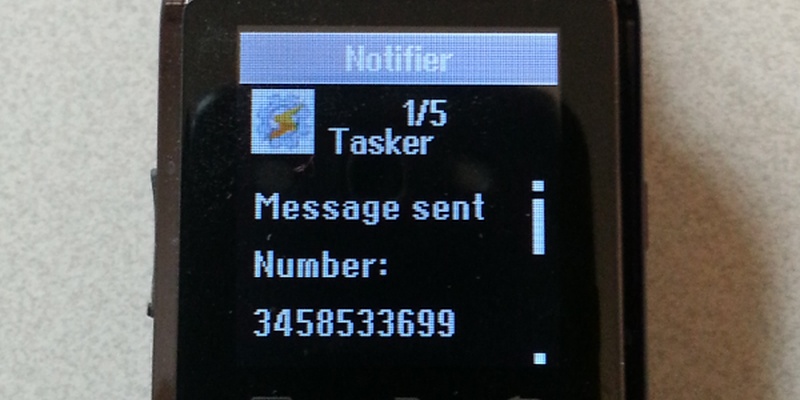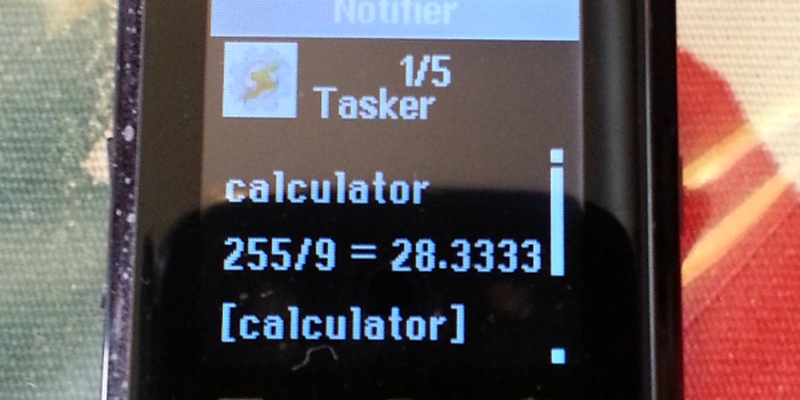How to get the best of your U8 smartwatch
You can also be interested in:
Yesterday my new U8 smartwatch arrived to me after a long trip around the world.
I'm happy with it, ok it is not as smart as the samsung gear or the sony smartwatch, but it's a super cheap product and you can't expect too much from it.
Nevertheless it has some nice functionalities:
- receive and make calls from your watch
- receive phone notifications
- control your camera and take photos
- sync your phonebook and call log
- play music
- anti lost feature
- barometer, altimeter and pedometer
Wow, but it's not my intention to talk here about such things, there are trillions of youtube videos reviewing them on youtube.
Here I want to deepen how we can use two of such functions in order to get more from our super smartwatch!
Your Smartwatch Loves Tasker!
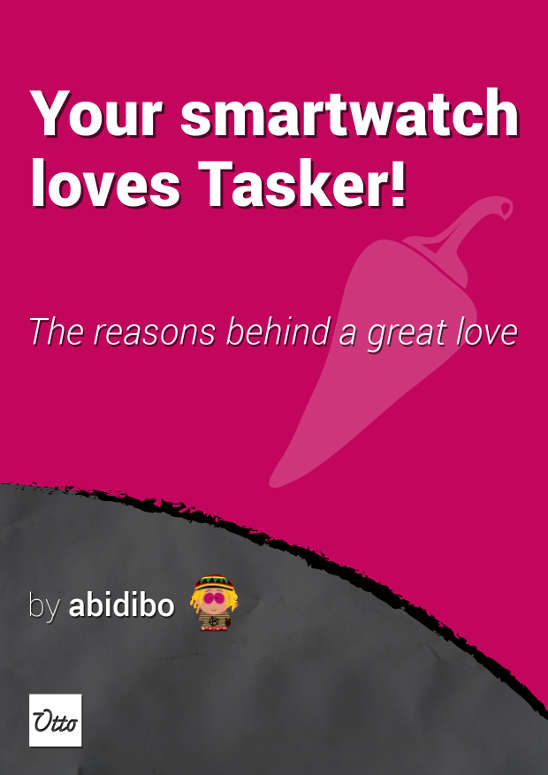
Since the whole post series about U8 smartwatch and tasker had a good following, I decided to write an entire e-book about the argument. In such book you'll find all the examples discussed here, plus something more. All the concepts and examples are discussed more comprehensively (with guided steps and screenshots), and Tasker is presented in a better way, allowing also the most unexperienced users to benfit of the idea behind this post.
Special introductory price: 3.79 € (epub and pdf)
We need the help of a friend, tasker

What captured my attention from the beginning was the notifier app of the watch. Thanks to the BTNotification app that you'll install on your phone in order to get all the things working, the phone will stream all notifications to the watch, this is the way for example you receive whatsapp or facebook messages, email notfications, ...
So what if we can control such phone notifications in order to stream to the watch exactly what we want to? I can imagine some nice use cases here.
By the way, which application lets you write custom notification messages? Of course Tasker is one of those. And it happens that I've tasker already installed and in use in my phone for other reasons.
That's pretty nice, we can control an output of our watch directly from tasker, or in other words, we can control an output of our watch when some event occurs, when some tasker's profile gets fired.
So for example we could get the entire body of the last email received and stream it to the watch, notify the battery status and so on.
A step further

The next consequent thought for me was:
is there a way to fire a tasker event directly from the watch?
Can the watch say something to the phone?
Can the watch push to the phone and not only the phone push to the watch?
The answer my friend is yes, a sort of. What stands a telephone for? Calls.
The question you need to answer is:
is there any watch functionality which accept a somewhat custom input from the user?
You got it? The dialer.
You can call the number you desire from your watch, and it turns out that tasker can listen for an outcoming call and run a task when it happens.
So at this point you've surely understand the trick.
We have an infinite number of commands availables from our dialer. When doing a call, a task is called. Here we can check the called number which stays inside a tasker variable, and if it equals to some custom value then we can perform actions.
In this way we can control our phone through the watch, just create actions and bind them to call numbers, then dial such numbers from your watch or better create some phonebook profiles, so you can set also a brief description of the command.
And now think of all the things you can do, with your fucking cheap smartwatch, tasker and hopefully, but not necessary, with some programming skills. You can contact a server, get information and display them back to your watch. You can post contents. You can enable/disable phone functions, etc...
Are you sad because your friend's smartwatch has a nice weather app? Continue reading...
Examples
Get realtime weather data from torinometeo.org
You don't know such thing, but I'm the lead developer of an italian weather site which manages a collections of amateur weather stations and collects, elaborates and displays data to the user. I was able with such method to create a "send me the realtime data of my station" in 5 minutes.
How it works?
I've created a phonebook profile, named "0 - fetch from MyStation", with phone number "11".
Then I've created a tasker profile, enabled when the telephone app is launched and performing the following actions:
- check the called number and continue in case it is equal to 11
- stop the outcoming call
- make an http get request to the site server, pointing a view which returns a json storing all the realtime measured data
- save the received json to a file and then load it inside a variable
- use a bit of js to transform such json in an object and create some weather variables from the object: temperature, pressure, relative humudity, rain rate.
- Use the tasker notify function to show a message displaying the values of such variables.
Now when I call the number 11 from my watch, I suddendly receive a notification with the realtime data measured by the weather station, without the need to do anything else. Moreover such notification displays itself alone, as all notification do, with no further watch interaction.
The tasker code is similar to the one written for the next example, so continue reading...
Tomorrow forecast for you preferred location

If you want to get some forecast information on your watch, you can make it fire a tasker task which fetches forecast data for example from this site: http://openweathermap.org/api, elaborates it and notifies it to the watch. I've created a task which gets the tomorrow forecasts for Turin, with descriptive info, max and min temperature and notifies them. Such task is fired when I dial the number 12 from my watch. Then I've saved a new phonebook profile called "0 - Tomorrow Forecast", when I call it from my watch I receive the tomorrow forecasts for Turin directly in my watch.
Tasker code
Finally, the tasker descriptive task code used for this example
A1: If [ %CONUM eq 12 ]
A2: End Call
A3: HTTP Get [ Server:Port:http://api.openweathermap.org/data/2.5/forecast/daily?q=turin&mode=json&units=metric&cnt=2 Path: Attributes: Cookies: User Agent: Timeout:20 Mime Type: Output File:Tasker/auto-import/torinoforecast.json Trust Any Certificate:Off ]
A4: If [ %HTTPR ~ 200 ]
A5: Read File [ File:Tasker/auto-import/torinoforecast.json To Var:%forecast ]
A6: JavaScriptlet [ Code:var o = JSON.parse(forecast); var data = o.list[1]; var phrase = data.weather[0].main + ' - ' + data.weather[0].description;
var tmax = data.temp.max; var tmin = data.temp.min; Libraries: Auto Exit:On Timeout (Seconds):45 ]
A7: Notify [ Title:Forecast for tomorrow Text:%phrase
T max: %tmax °C
T min: %tmin °C Icon:null Number:0 Permanent:Off Priority:3 ]
A8: Else
A9: Notify [ Title:Forecast for tomorrow Text:Connection error Icon:null Number:0 Permanent:Off Priority:3 ]
A10: End If
A11: End If
Please consider it as a demo code, it works, but can be highly improved, you can for example check the mobile data status, and enable it in case it is disabled, you can search for a location using geocoordinates taken from your gps, and many other things, just start from here.
Build a calculator app

Please read the next U8 related entry for the calculator functionality:
U8 smartwatch - Calculator App - Proof of Concept
Send short text messages

Please read this other entry for this functionality:
How to send short text messages from your U8 smartwatch
Perform voice commands
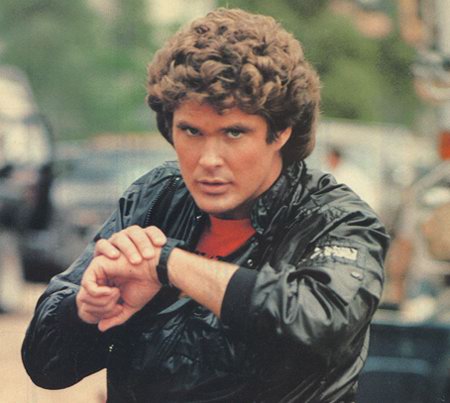
Wanna be like Michael Knight and conquer thousand of women while speaking at your wrist? Then read my new article: U8 SmartWatch Voice Commands
Hope you enjoy this entry, hasta la proxima!
Your Smartwatch Loves Tasker!
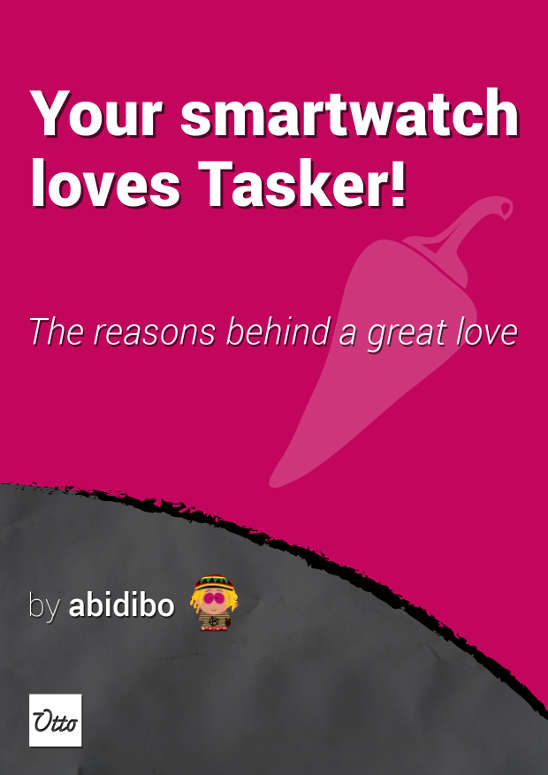
Your Smartwatch Loves Tasker!
Featured
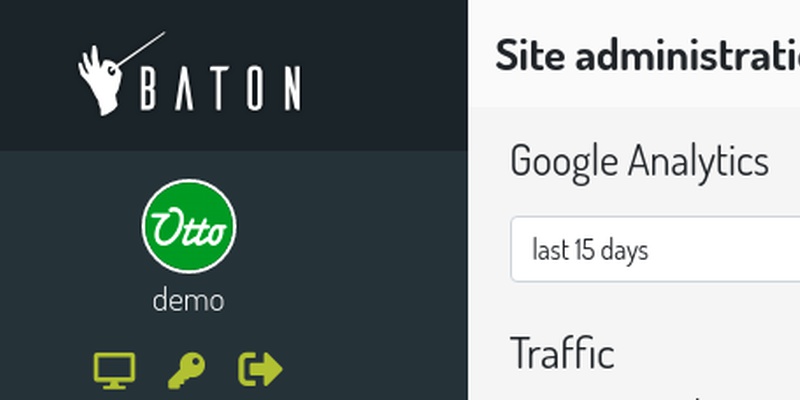
Django admin and bootstrap 5
Bootstrap 5 has come, currently in beta release, and seems already very stable.
So the question is: are you looking for ...

About code optimization, learn from exercises
Let's see an example of exercise you can face during a job interview, and let's use it to understand some ...
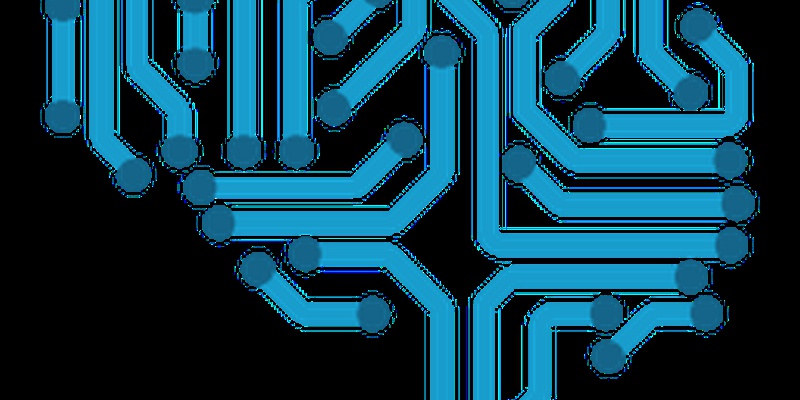
Notes on the Pearson correlation coefficient
The Pearson correlation coefficient is a measure of the linear correlation between two variables X and Y. It has a ...
Archive
- 2021
- 2020
- 2019
- 2018
- 2017
- Nov
- Oct
- Aug
- Jun
- Mar
- Feb
- 2016
- Oct
- Jun
- May
- Apr
- Mar
- Feb
- Jan
- 2015
- Nov
- Oct
- Aug
- Apr
- Mar
- Feb
- Jan
- 2014
- Sep
- Jul
- May
- Apr
- Mar
- Feb
- Jan
- 2013
- Nov
- Oct
- Sep
- Aug
- Jul
- Jun
- May
- Apr
- Mar
- Feb
- Jan
- 2012
- Dec
- Nov
- Oct
- Aug
- Jul
- Jun
- May
- Apr
- Jan
- 2011
- Dec
- Nov
- Oct
- Sep
- Aug
- Jul
- Jun
- May