Use greasemonkey to surf quora.com
It is a bit rare, but still happens. Sometimes the answer I'm looking for in google doesn't appear to be in stackoverflow site, but rather in the quora.com site.
And this is annoying, because quora asks you to follow topics, and asks that with an intrusive method: a layer with opacity all over the background that obscures the answers you're looking for. Every time I had to open firebug or the developer console in order to delete html nodes on the fly.
Fortunetely greasemonkey comes in handy in such situation, because it is exactly the kind of stuff it was developed for: arrange/edit... html documents to fit your needs. Greasemonkey is an awesome FF extension (you can use Tampermonkey for chrome) which "allows you to customize the way a web page displays or behaves, by using small bits of JavaScript". In other words, you can create js scripts which are injected in the page and can control and manipulate the DOM. You can install it directly as all the others Firefox Add-ons.
So I wrote a super simple greasemonkey script that removes this stupid layers when the window content is loaded. Here it is:
Your Smartwatch Loves Tasker!
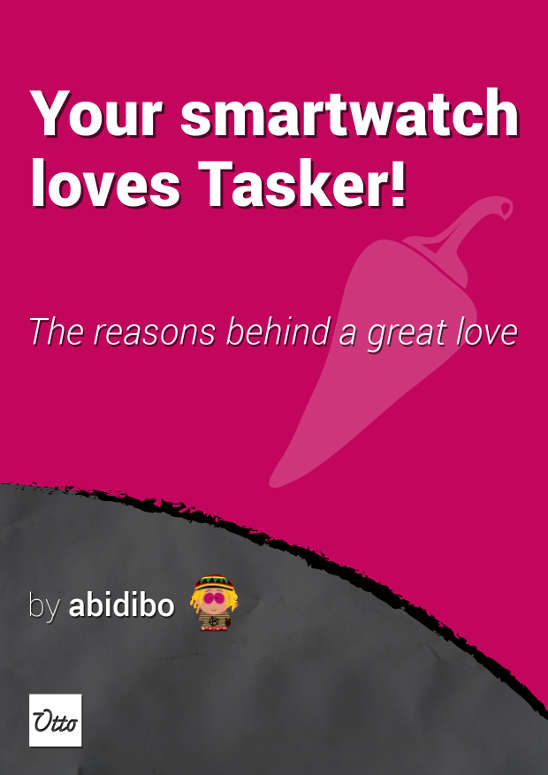
Your Smartwatch Loves Tasker!
Featured
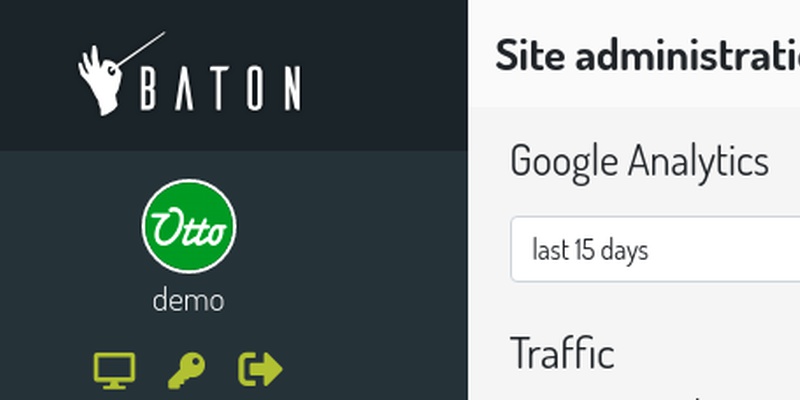
Django admin and bootstrap 5
Bootstrap 5 has come, currently in beta release, and seems already very stable.
So the question is: are you looking for ...

About code optimization, learn from exercises
Let's see an example of exercise you can face during a job interview, and let's use it to understand some ...
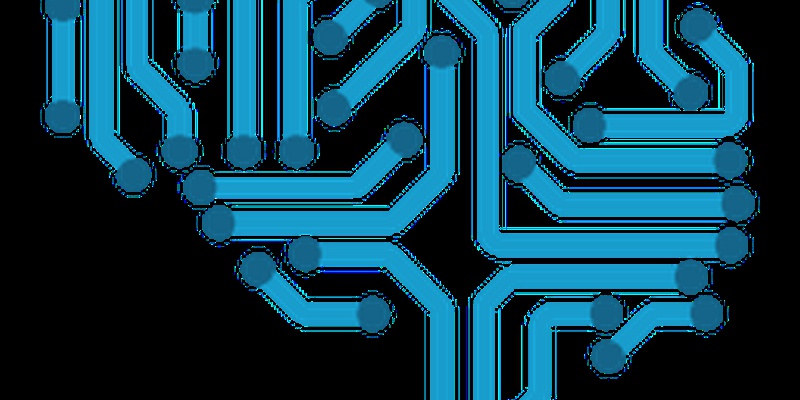
Notes on the Pearson correlation coefficient
The Pearson correlation coefficient is a measure of the linear correlation between two variables X and Y. It has a ...
Archive
- 2021
- 2020
- 2019
- 2018
- 2017
- Nov
- Oct
- Aug
- Jun
- Mar
- Feb
- 2016
- Oct
- Jun
- May
- Apr
- Mar
- Feb
- Jan
- 2015
- Nov
- Oct
- Aug
- Apr
- Mar
- Feb
- Jan
- 2014
- Sep
- Jul
- May
- Apr
- Mar
- Feb
- Jan
- 2013
- Nov
- Oct
- Sep
- Aug
- Jul
- Jun
- May
- Apr
- Mar
- Feb
- Jan
- 2012
- Dec
- Nov
- Oct
- Aug
- Jul
- Jun
- May
- Apr
- Jan
- 2011
- Dec
- Nov
- Oct
- Sep
- Aug
- Jul
- Jun
- May
