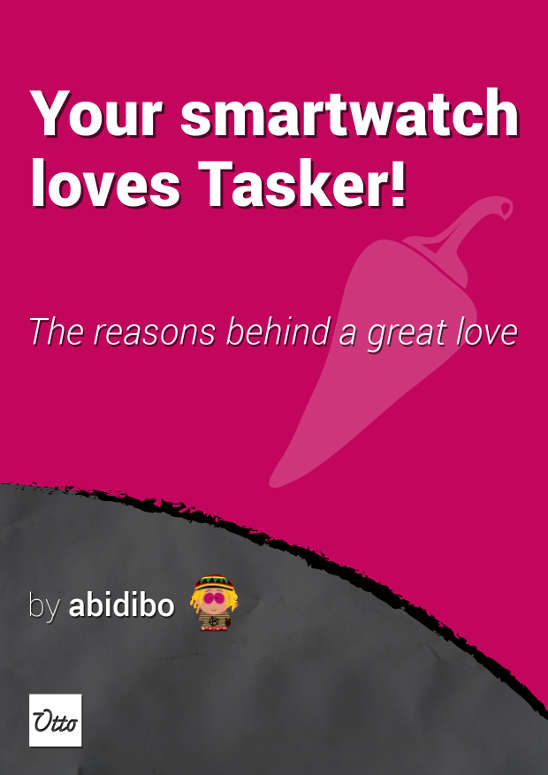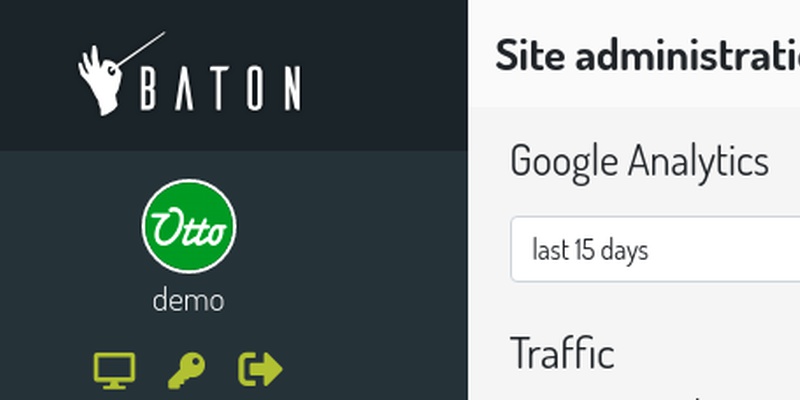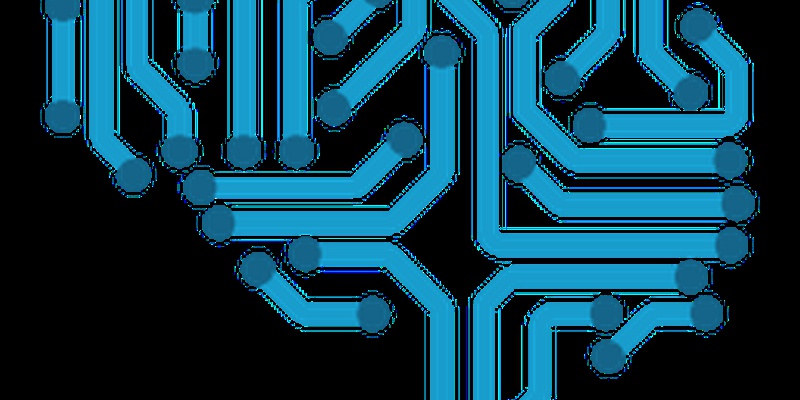Ok, this is the second part of the django deploy environment, you may find the first part here.
In the prevoius post we have seen how to install nginx webserver an some system packages, both in locale and remote, now it's time to start our developement in locale.
Let's create a new virtualenv
The use of virtualenv is incredibly comfortable and lets you keep separated environment for different projects. So first of all create a new virtualenv in the place you prefer
$ mkdir ~/virtualenv
$ cd ~/virtualenv
$ virtualenv --no-site-packages myproject
Done, now we can activate the virtualenv so that every new python package will be installed in it, so
$ source ~/virtualenv/myproject/bin/activate
MySQL as the database server
Why MySQL? Only because I'm easy with it, I know its syntax, I'm accustomed with it and because I use it at work.
But, since the role of mysql in the whole deploy structure finishes here, you may want to use a different db server, more efficient, lightweight and which uses less system resources
In the first post ...
read the full post